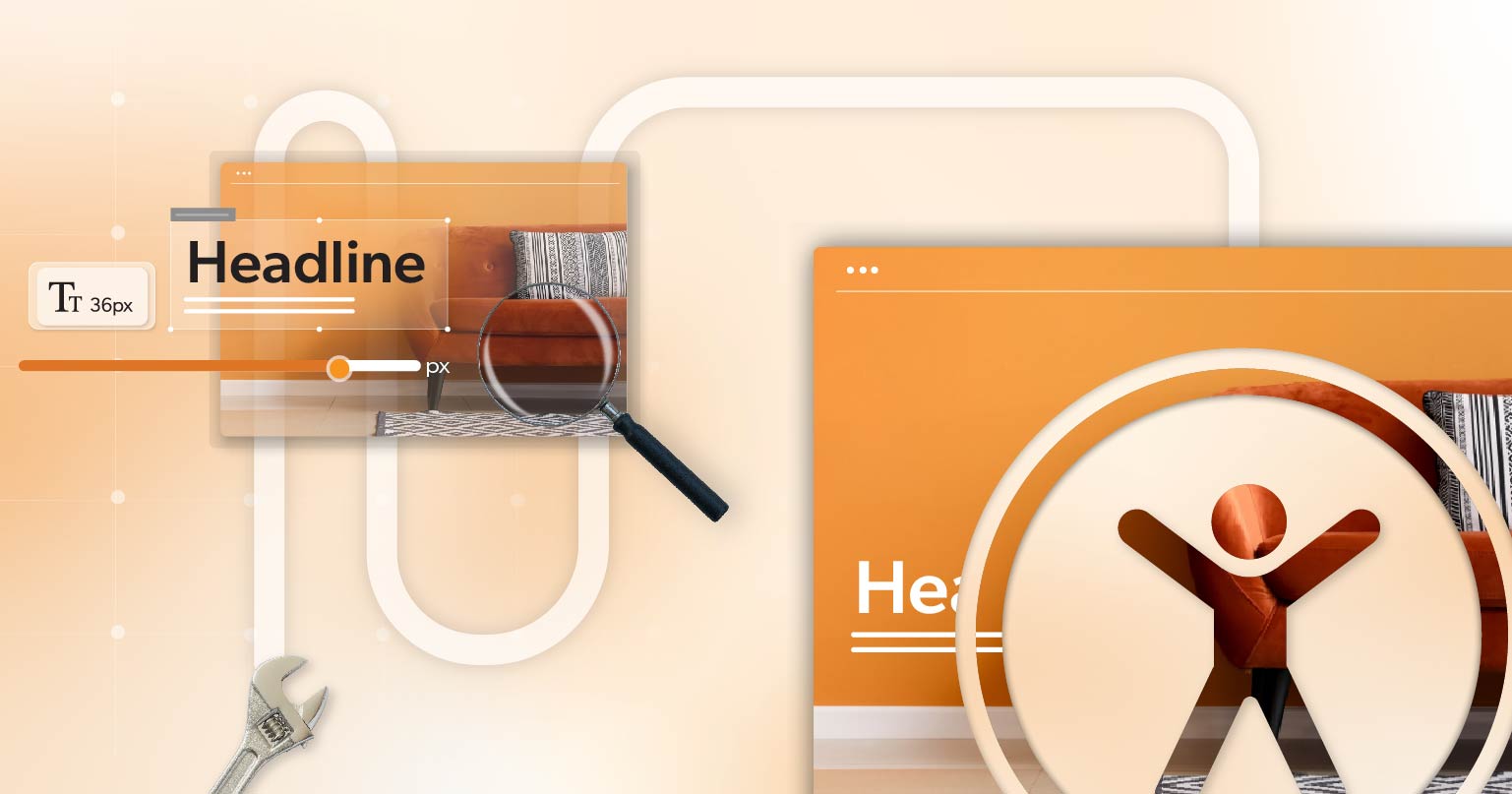You’ve dedicated a lot of time and money to ensure your website is accessible to users with disabilities. But web accessibility is not just a one-time task; it’s an ongoing commitment. Once your website or app is built or remediated, how do you keep it accessible? Maintenance.
Maintenance is one of the most important pieces of the puzzle, yet it is often overlooked. By maintaining compliance with WCAG 2.1 (Web Content Accessibility Guidelines), you not only uphold inclusivity but also safeguard your site against potential legal risks.
Here, we explore five best practices for maintaining web accessibility to prevent pitfalls that may cause your site to drift into non-compliance.
Why Maintain Your Website’s Web Accessibility?
Change is a constant in online business. Websites are dynamic, with frequent updates to content, design, and functionality. Unfortunately, each change can impact accessibility. For instance, adding a new video without captions or an image without alt text can create barriers for users with disabilities. Even small changes can create new barriers, putting you in legal hot water.
Legal Compliance
ADA compliance is not just about being inclusive; it’s also about staying on the right side of the law. The ADA requires that websites be accessible to people with disabilities. Failing to meet these standards can lead to costly lawsuits. With the rise of copycat lawsuits targeting businesses for ADA violations, staying compliant is more important than ever. In 2023 alone, more than 700 lawsuits—25% of all web accessibility cases—were filed against companies previously sued for ADA violations.
So, we often hear the same question from our clients: How do we stay compliant?
1. Conduct Manual Testing and User Testing
Manual audits are crucial for maintaining ADA compliance. These audits involve a comprehensive review of your website to identify and address any accessibility issues. While automated tools can detect clear-cut technical issues, they miss out on nuances only a trained professional can spot. Accessibility experts will navigate your site, examining each element to make sure it meets WCAG 2.1 AA.
It’s a meticulous process that requires experts to use a variety of browsers and assistive technologies, such as screen readers or voice recognition software, to diagnose subtle accessibility barriers.
In every report that we conduct at 216digital, we include the steps needed to recreate non-compliant issues, including:
- A Detailed List of Issues: Specific WCAG criteria were violated, their location on your website, screenshots and code snippets for clarity, and their severity.
- Recommendations for Remediation: Practical solutions to remediate issues, the urgency of fixing them, and a link to exact WCAG guidelines.
- Compliance Level: How compliant your website is with established accessibility standards.
Learn more about the importance of manual audits in our article, ‘What is Manual Testing and Remediation?’
User Testing with Individuals with Disabilities
In addition to technical audits, user testing with individuals with disabilities provides invaluable insights. These users can identify real-world accessibility barriers that automated tools might miss. Regular user testing ensures that your website is usable by everyone and helps you stay connected with your audience’s needs.
2. Automate Testing Whenever Possible
Automation can be a lifesaver when it comes to maintaining web accessibility. These tools can scan your website for common issues like missing alt text, low-contrast text, and improper heading structures—allowing your team to address them promptly.
Tips for automating testing:
- Choose the Right Tools: Several popular automated testing tools, such as WAVE, Axe, and Lighthouse, are available. These tools provide detailed reports on accessibility issues and offer suggestions for remediation.
- Continuous Integration (CI) Pipelines: Integrate accessibility checks into your CI pipelines. Every time the code is pushed, it’s automatically checked for accessibility issues. This proactive approach ensures that problems are caught and fixed before they reach your users. It also empowers developers to verify their work regularly.
216digital’s a11y.Radar Monitoring Service
If you’re looking for a more hands-off approach, consider using a monitoring service like 216digital’s a11y.Radar. Through our work in the trenches of the ADA web remediation space, we were able to reverse-engineer the process in which many of the prolific ADA non-compliance lawsuit firms identify their targets. We realized that the vast majority of cases are filed solely based on the results of automated scanning tools. That’s why we developed Accessibility Radar—to help you stay clear of their legal actions without constant oversight.
How Does a11y.Radar ADA Monitoring Work?
a11y.Radar monitors your ongoing efforts to improve accessibility, whether done by your digital team or an outside agency. You’ll get detailed reports and updates on content, code, and user experience issues that could hinder users or threaten your accessibility standards. Plus, our easy-to-use interface lets your team see current issues and manage fixes efficiently.
a11y.Radar includes:
- Site-wide Accessibility Audit
- Detailed Issues Reports
- Archived Issues Over Time
- Automated Email Risk Assessment
- Current Web Compliance Status
3. Screen Reader Validation
The best way to make sure people with disabilities can use your website is to test it with assistive technology tools like screen readers. This is similar to how you check your site on both desktop and mobile devices. Screen reader testing can cover many different situations. With some training, your QA team can handle these tests, or you could hire a third-party vendor to help. Every time you make a big update or add new content, it’s important to check the changes with a screen reader.
How to Conduct Screen Reader Testing
Screen readers like JAWS, NVDA, and VoiceOver are available. Testing your site with these tools can help you identify and fix issues that automated testing might not catch. For instance, ensure that all interactive elements are accessible via keyboard and that descriptive text is provided for links and buttons. When issues are identified, work with your development team to address them promptly. This ensures that your website remains accessible with each update.
How to Do It:
- Pre-Release Testing: Include screen reader testing as part of your pre-release checklist for major updates.
- Feedback Loop: Gather feedback from screen reader users and address any issues promptly.
- Documentation: Keep thorough documentation of screen reader test results and the steps taken to resolve any issues.
4. Provide Ongoing Training and Education
Maintaining web accessibility is a team effort. Training your team on accessibility best practices ensures everyone involved in your website’s development and maintenance is aware of their responsibilities. This includes designers, developers, content creators, and project managers.
Ongoing Education
Accessibility training should be an ongoing process. Regular workshops, webinars, and courses can help keep your team updated on the latest WCAG guidelines and technologies. There are many online resources available, such as the W3C’s Web Accessibility Initiative, which offers tutorials and guidelines on various aspects of web accessibility.
5. Integrate Accessibility into Your Workflow
Accessibility isn’t just a one-time project—it should become a part of how your company operates every day. While senior leaders and management bear the ultimate responsibility for making sure your website or app is accessible, everyone in the organization plays a role in achieving and maintaining it.
Accessibility must be seen as a priority that guides every decision. When everyone understands and embraces this goal, reaching it becomes much easier.
Here’s how you can make it happen:
Making Accessibility a Core Value
Accessibility needs to be a core value of your organization to maintain ADA compliance effectively. This means integrating accessibility into every aspect of your web development process. From the initial design phase to content creation and coding, consider how each decision will affect users with disabilities.
Support from Leadership
Make sure your company’s leaders fully understand the importance of accessibility and are committed to maintaining it. Their support is crucial for driving organizational change and allocating necessary resources.
Team Collaboration
Encourage different departments—like marketing, design, development, and customer service—to work together. Each team member should understand how they contribute to accessibility and why their role matters.
Stay Web Accessible with 216digital
Just one update to your website is enough to make it inaccessible. After months or years of hard work and money spent on accessibility, shouldn’t you put in the last-mile effort to make sure it stays that way?
Remember, accessibility is not a destination but a journey. Stay proactive, stay informed, and keep making your website a welcoming place for everyone.
216digital is happy to be an ongoing resource. While your project with us may be complete, we are still an ongoing reference and partner to help you with future projects.