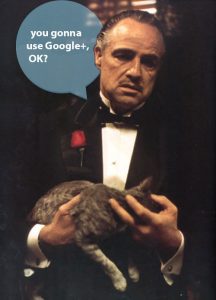On 11/19/15, Google posted an update to their search quality rating guidelines. In the post, you’ll find a link to a PDF which provides instructions to Google’s search results raters. These are human users who rate the quality of results that Google returns for search queries. Google’s PDF does not provide direct advice on best practices for SEO—that’s simply not its intent. However, by reading Google’s instructions to its human raters, we can understand SEO best practices in a new way. In this post, we’ll comb the Google document for new information that’s relevant to ecommerce store owners.
A large portion of the document deals with mobile search results. While much of this information is not new, it’s great to have it all in one place, straight from the source. However, there are a few points to be made.
 Google classifies search types based on user intent. This is a great way to approach the keywords you’re trying to rank for. What is the user intent behind the keyword? It should always match what users will find on the page which you’ve optimized for that keyword. It’s a fairly obvious point, but it’s worth making. For example, if you’re a paid stock photo site trying to rank for the keyword “free stock photos” so you can persuade users to buy stock photos when they searched for free photos, the intent of your landing page does not respect the user intent behind the keyword. This practice is fundamentally deceptive. Just don’t do it. As Google’s instructions to raters show, Google continues to refine its ability to match user intent to honest search results.
If you’re a brick-and-mortar business, you should pay special attention to “Visit-in-Person” search intent—that is, local searches on mobile in which the user is looking for a nearby brick-and-mortar location. For example, a music store with both a physical retail location and an ecommerce store should prepare its online presence for Visit-in-Person search intent. As well as a fully functional, mobile-responsive online store, this business should have a fully populated Google Business page with accurate location, contact information, and hours. Incomplete or inaccurate information could stop mobile users from finding the brick-and-mortar location they’re looking for. You’ll find this information in section 12.7.4 of the PDF.
Google classifies search types based on user intent. This is a great way to approach the keywords you’re trying to rank for. What is the user intent behind the keyword? It should always match what users will find on the page which you’ve optimized for that keyword. It’s a fairly obvious point, but it’s worth making. For example, if you’re a paid stock photo site trying to rank for the keyword “free stock photos” so you can persuade users to buy stock photos when they searched for free photos, the intent of your landing page does not respect the user intent behind the keyword. This practice is fundamentally deceptive. Just don’t do it. As Google’s instructions to raters show, Google continues to refine its ability to match user intent to honest search results.
If you’re a brick-and-mortar business, you should pay special attention to “Visit-in-Person” search intent—that is, local searches on mobile in which the user is looking for a nearby brick-and-mortar location. For example, a music store with both a physical retail location and an ecommerce store should prepare its online presence for Visit-in-Person search intent. As well as a fully functional, mobile-responsive online store, this business should have a fully populated Google Business page with accurate location, contact information, and hours. Incomplete or inaccurate information could stop mobile users from finding the brick-and-mortar location they’re looking for. You’ll find this information in section 12.7.4 of the PDF.
 In that same section, you’ll find a discussion of ambiguous queries that could be the name of a restaurant (Visit-in-Person intent) or the name of a spice (purely informational query). In writing web copy for your site, you should be precise, leaving no room for semantic ambiguity, while also writing naturally. Be informative, clear, and natural. This will allow Google’s powerful Semantic Search to match precise contextual results to keywords that display ambiguous intent when examined out of context.
Take note here: fundamentally, Google is getting better at divining user intent behind queries. That means that SEO efforts will gradually move away from technical precision (e.g., including exact-match keywords in copy at a recommended density) and towards excellent, well-written copy that matches user intent. Good content marketing is fast becoming the most effective road to good SEO. We expect that trend to continue.
In that same section, you’ll find a discussion of ambiguous queries that could be the name of a restaurant (Visit-in-Person intent) or the name of a spice (purely informational query). In writing web copy for your site, you should be precise, leaving no room for semantic ambiguity, while also writing naturally. Be informative, clear, and natural. This will allow Google’s powerful Semantic Search to match precise contextual results to keywords that display ambiguous intent when examined out of context.
Take note here: fundamentally, Google is getting better at divining user intent behind queries. That means that SEO efforts will gradually move away from technical precision (e.g., including exact-match keywords in copy at a recommended density) and towards excellent, well-written copy that matches user intent. Good content marketing is fast becoming the most effective road to good SEO. We expect that trend to continue.
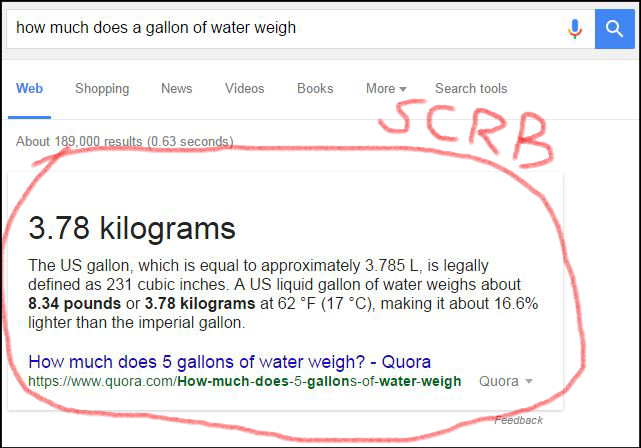 In Google’s PDF, you’ll also find a discussion of “Special Content Result Blocks” (section 12.8.2). If you haven’t noticed, this feature has started appearing at the top of SERPs when the query has a definite answer for which no entity can claim copyright. As the document makes clear, SCRBs only appear when the user has asked Google a specific question—for example, “how much does a gallon of water weigh?” In our screengrab, the SCRB appeared with a URL to a landing page—but not all SCRBs have landing pages associated with them.
In Google’s PDF, you’ll also find a discussion of “Special Content Result Blocks” (section 12.8.2). If you haven’t noticed, this feature has started appearing at the top of SERPs when the query has a definite answer for which no entity can claim copyright. As the document makes clear, SCRBs only appear when the user has asked Google a specific question—for example, “how much does a gallon of water weigh?” In our screengrab, the SCRB appeared with a URL to a landing page—but not all SCRBs have landing pages associated with them.
 For ecommerce stores, that means checking content strategy very carefully. If some of your content strategy involves trying to rank for questions with definite, non-negotiable answers related to your niche, you should trim those topics from your content strategy. Google is so sophisticated at this point, it’s starting to give us answers directly, without sending us to 3rd party sites for the answers. That means content strategists must narrow the focus to topics on which they can provide fresh, useful information which Google can’t get elsewhere or prepare from aggregate data.
For ecommerce stores, that means checking content strategy very carefully. If some of your content strategy involves trying to rank for questions with definite, non-negotiable answers related to your niche, you should trim those topics from your content strategy. Google is so sophisticated at this point, it’s starting to give us answers directly, without sending us to 3rd party sites for the answers. That means content strategists must narrow the focus to topics on which they can provide fresh, useful information which Google can’t get elsewhere or prepare from aggregate data.
User Intent Behind Queries
 Google classifies search types based on user intent. This is a great way to approach the keywords you’re trying to rank for. What is the user intent behind the keyword? It should always match what users will find on the page which you’ve optimized for that keyword. It’s a fairly obvious point, but it’s worth making. For example, if you’re a paid stock photo site trying to rank for the keyword “free stock photos” so you can persuade users to buy stock photos when they searched for free photos, the intent of your landing page does not respect the user intent behind the keyword. This practice is fundamentally deceptive. Just don’t do it. As Google’s instructions to raters show, Google continues to refine its ability to match user intent to honest search results.
If you’re a brick-and-mortar business, you should pay special attention to “Visit-in-Person” search intent—that is, local searches on mobile in which the user is looking for a nearby brick-and-mortar location. For example, a music store with both a physical retail location and an ecommerce store should prepare its online presence for Visit-in-Person search intent. As well as a fully functional, mobile-responsive online store, this business should have a fully populated Google Business page with accurate location, contact information, and hours. Incomplete or inaccurate information could stop mobile users from finding the brick-and-mortar location they’re looking for. You’ll find this information in section 12.7.4 of the PDF.
Google classifies search types based on user intent. This is a great way to approach the keywords you’re trying to rank for. What is the user intent behind the keyword? It should always match what users will find on the page which you’ve optimized for that keyword. It’s a fairly obvious point, but it’s worth making. For example, if you’re a paid stock photo site trying to rank for the keyword “free stock photos” so you can persuade users to buy stock photos when they searched for free photos, the intent of your landing page does not respect the user intent behind the keyword. This practice is fundamentally deceptive. Just don’t do it. As Google’s instructions to raters show, Google continues to refine its ability to match user intent to honest search results.
If you’re a brick-and-mortar business, you should pay special attention to “Visit-in-Person” search intent—that is, local searches on mobile in which the user is looking for a nearby brick-and-mortar location. For example, a music store with both a physical retail location and an ecommerce store should prepare its online presence for Visit-in-Person search intent. As well as a fully functional, mobile-responsive online store, this business should have a fully populated Google Business page with accurate location, contact information, and hours. Incomplete or inaccurate information could stop mobile users from finding the brick-and-mortar location they’re looking for. You’ll find this information in section 12.7.4 of the PDF.
Google Is Getting Better at Understanding User Intent
Image Link In that same section, you’ll find a discussion of ambiguous queries that could be the name of a restaurant (Visit-in-Person intent) or the name of a spice (purely informational query). In writing web copy for your site, you should be precise, leaving no room for semantic ambiguity, while also writing naturally. Be informative, clear, and natural. This will allow Google’s powerful Semantic Search to match precise contextual results to keywords that display ambiguous intent when examined out of context.
Take note here: fundamentally, Google is getting better at divining user intent behind queries. That means that SEO efforts will gradually move away from technical precision (e.g., including exact-match keywords in copy at a recommended density) and towards excellent, well-written copy that matches user intent. Good content marketing is fast becoming the most effective road to good SEO. We expect that trend to continue.
In that same section, you’ll find a discussion of ambiguous queries that could be the name of a restaurant (Visit-in-Person intent) or the name of a spice (purely informational query). In writing web copy for your site, you should be precise, leaving no room for semantic ambiguity, while also writing naturally. Be informative, clear, and natural. This will allow Google’s powerful Semantic Search to match precise contextual results to keywords that display ambiguous intent when examined out of context.
Take note here: fundamentally, Google is getting better at divining user intent behind queries. That means that SEO efforts will gradually move away from technical precision (e.g., including exact-match keywords in copy at a recommended density) and towards excellent, well-written copy that matches user intent. Good content marketing is fast becoming the most effective road to good SEO. We expect that trend to continue.
Special Content Result Boxes
Special Content Result Boxes Image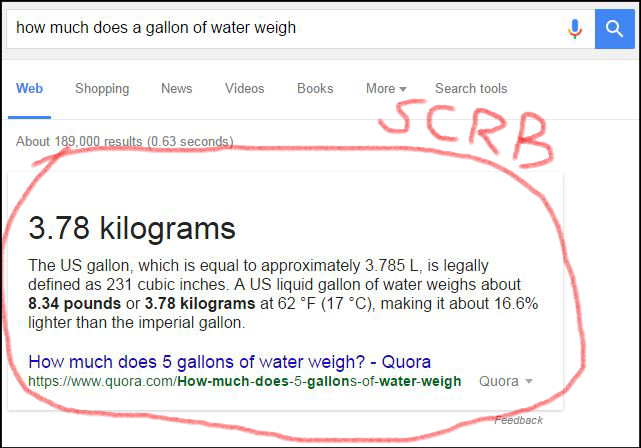 In Google’s PDF, you’ll also find a discussion of “Special Content Result Blocks” (section 12.8.2). If you haven’t noticed, this feature has started appearing at the top of SERPs when the query has a definite answer for which no entity can claim copyright. As the document makes clear, SCRBs only appear when the user has asked Google a specific question—for example, “how much does a gallon of water weigh?” In our screengrab, the SCRB appeared with a URL to a landing page—but not all SCRBs have landing pages associated with them.
In Google’s PDF, you’ll also find a discussion of “Special Content Result Blocks” (section 12.8.2). If you haven’t noticed, this feature has started appearing at the top of SERPs when the query has a definite answer for which no entity can claim copyright. As the document makes clear, SCRBs only appear when the user has asked Google a specific question—for example, “how much does a gallon of water weigh?” In our screengrab, the SCRB appeared with a URL to a landing page—but not all SCRBs have landing pages associated with them.
Content Strategy
 For ecommerce stores, that means checking content strategy very carefully. If some of your content strategy involves trying to rank for questions with definite, non-negotiable answers related to your niche, you should trim those topics from your content strategy. Google is so sophisticated at this point, it’s starting to give us answers directly, without sending us to 3rd party sites for the answers. That means content strategists must narrow the focus to topics on which they can provide fresh, useful information which Google can’t get elsewhere or prepare from aggregate data.
For ecommerce stores, that means checking content strategy very carefully. If some of your content strategy involves trying to rank for questions with definite, non-negotiable answers related to your niche, you should trim those topics from your content strategy. Google is so sophisticated at this point, it’s starting to give us answers directly, without sending us to 3rd party sites for the answers. That means content strategists must narrow the focus to topics on which they can provide fresh, useful information which Google can’t get elsewhere or prepare from aggregate data.