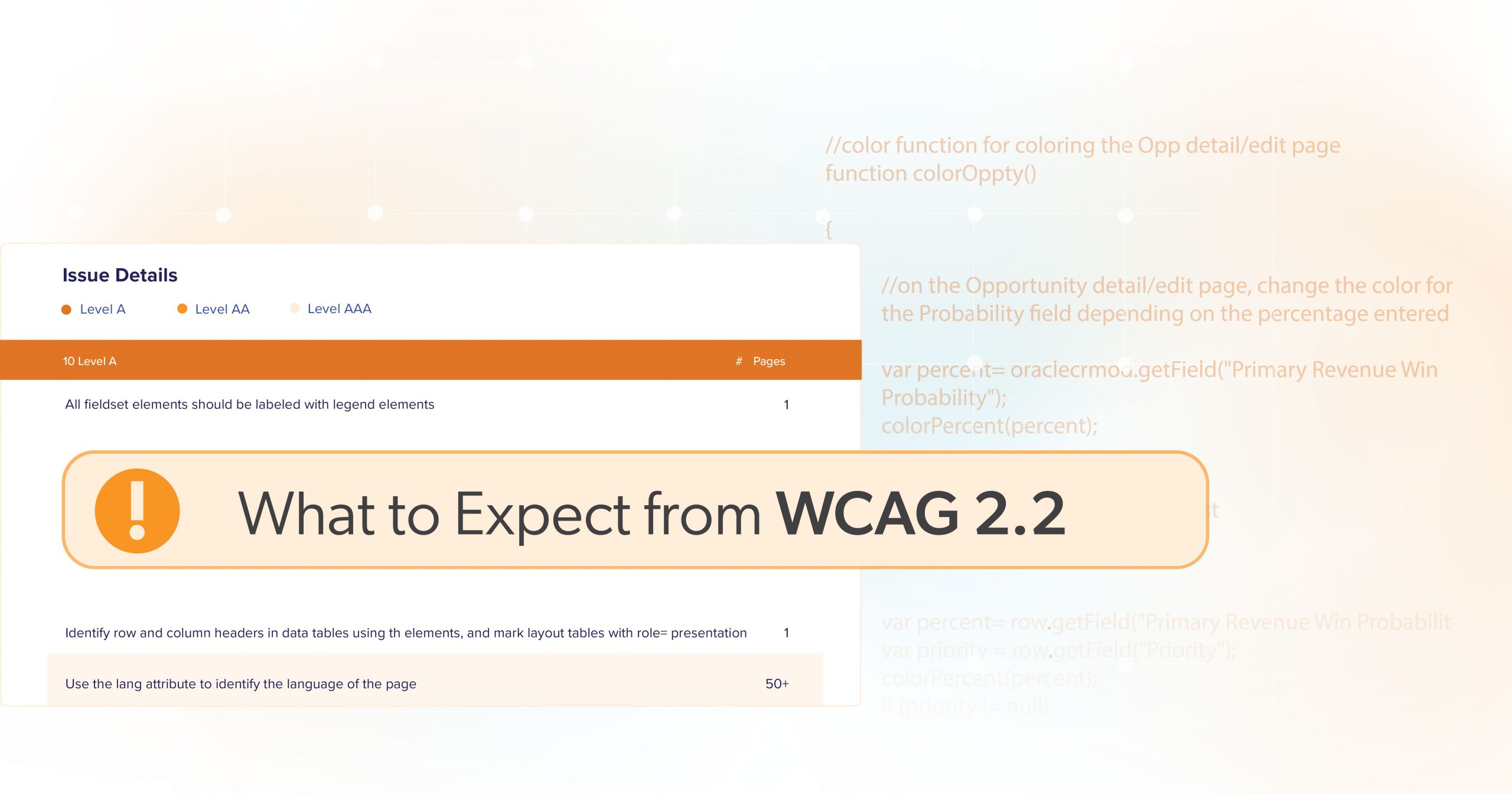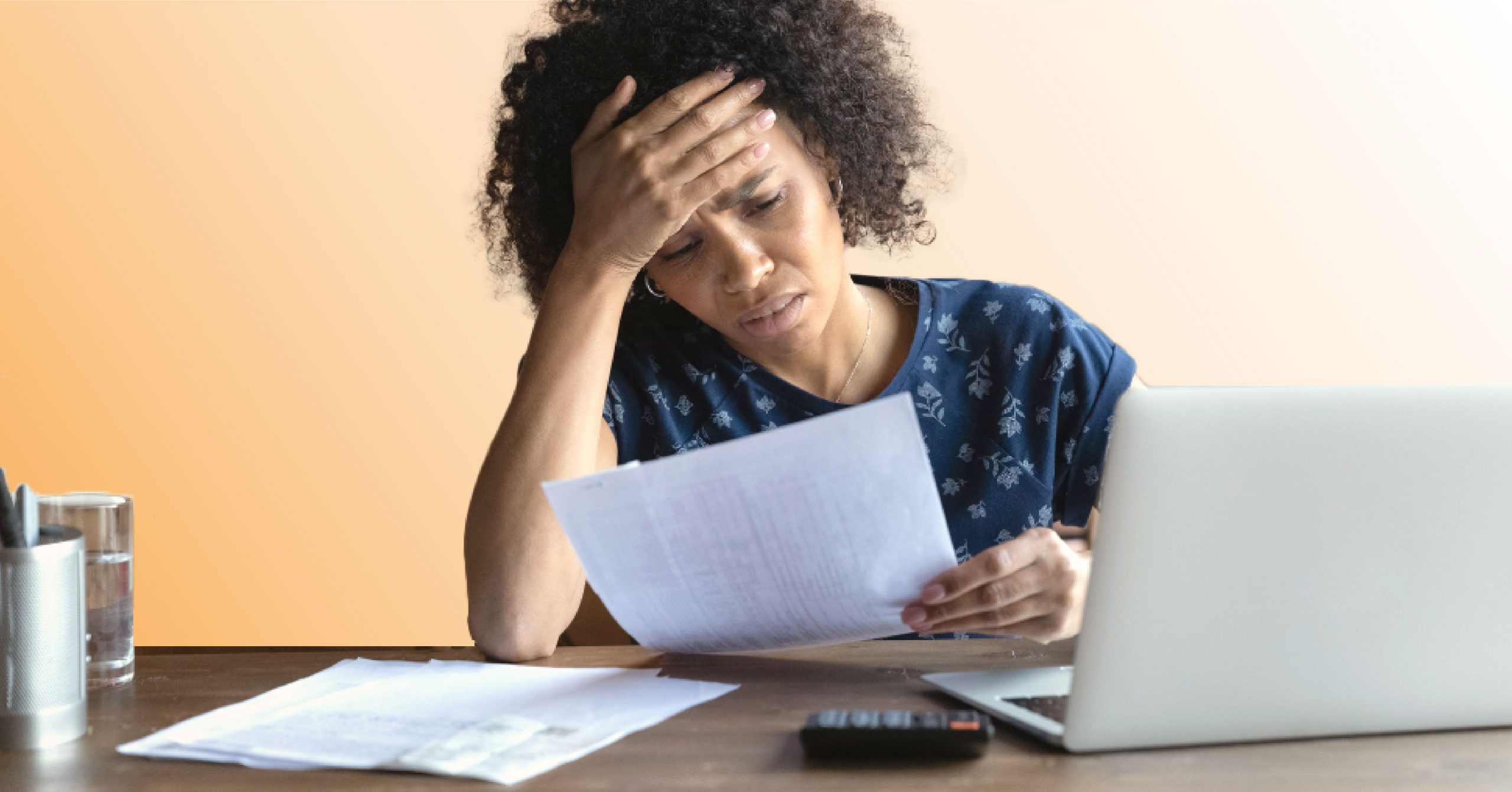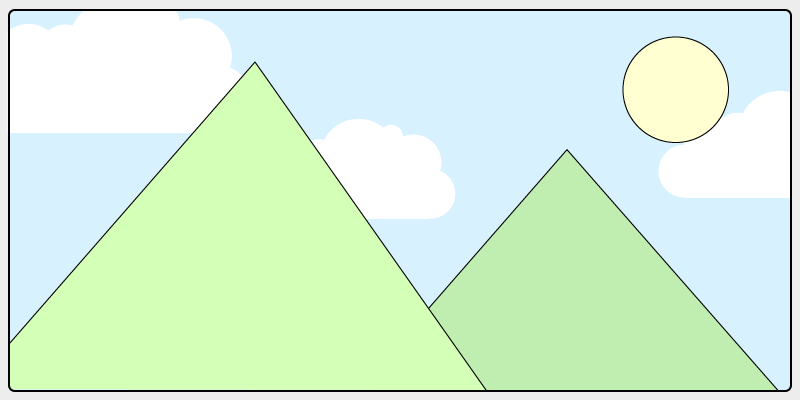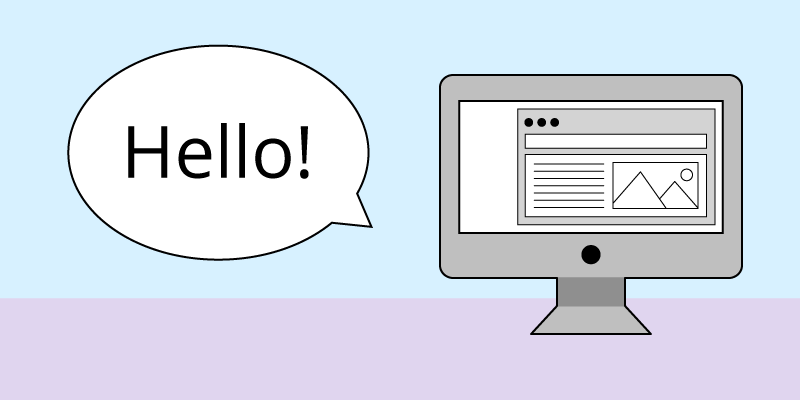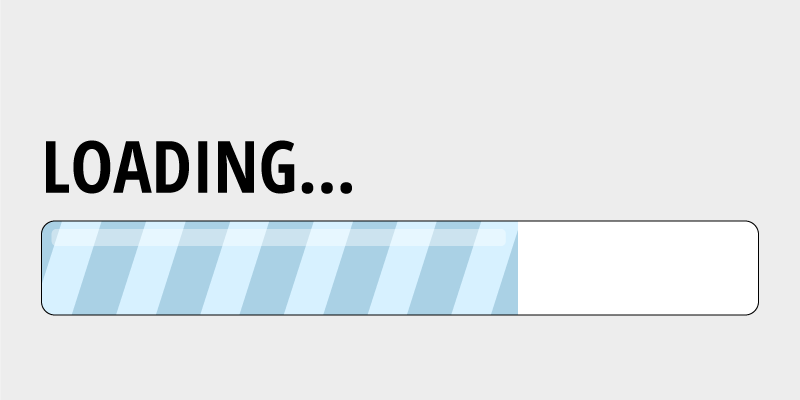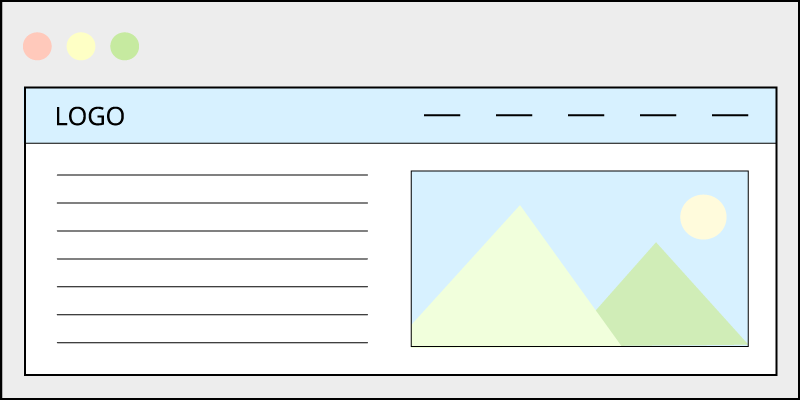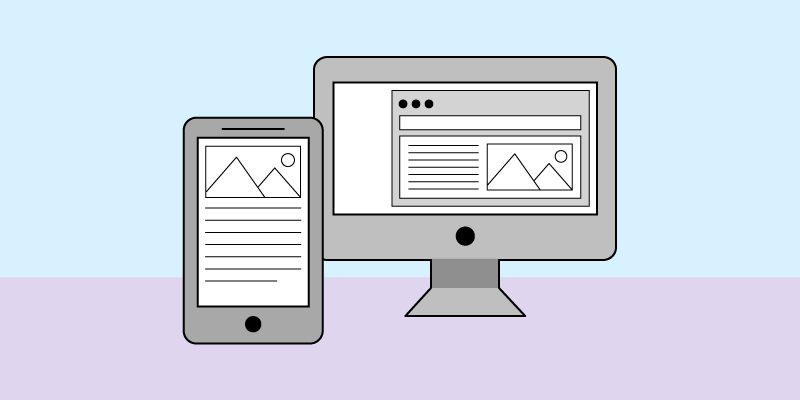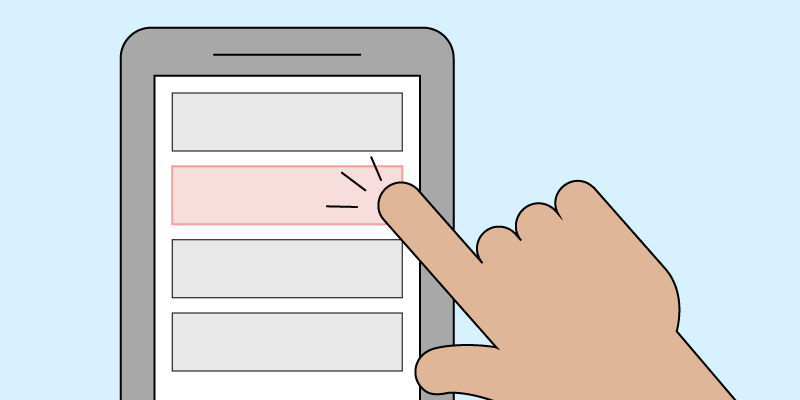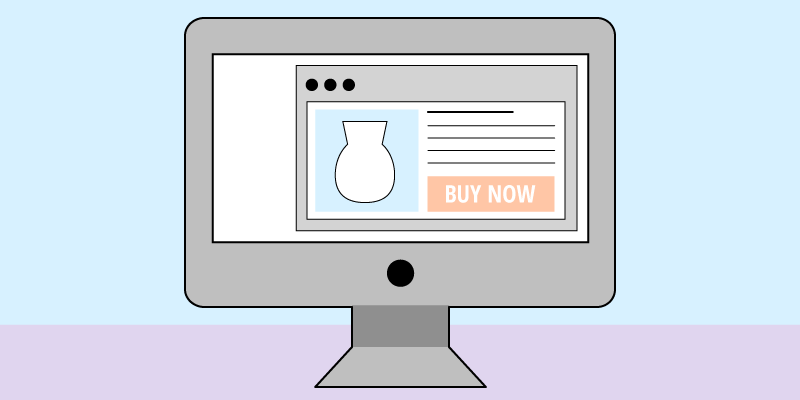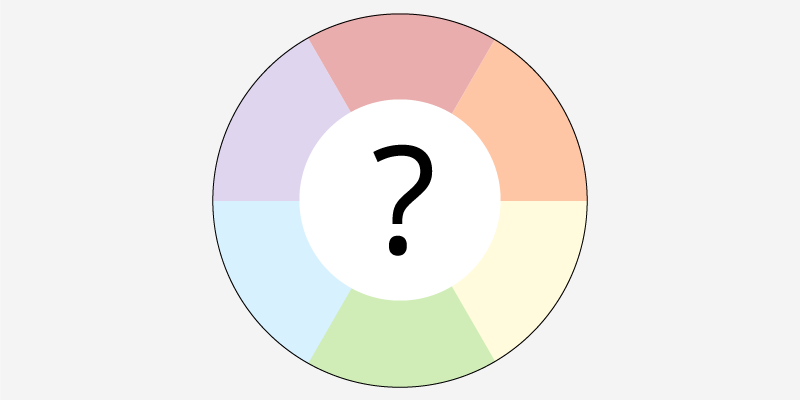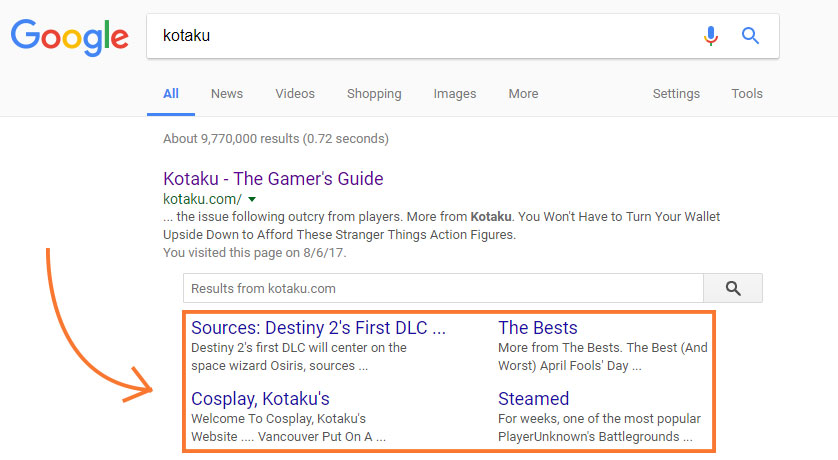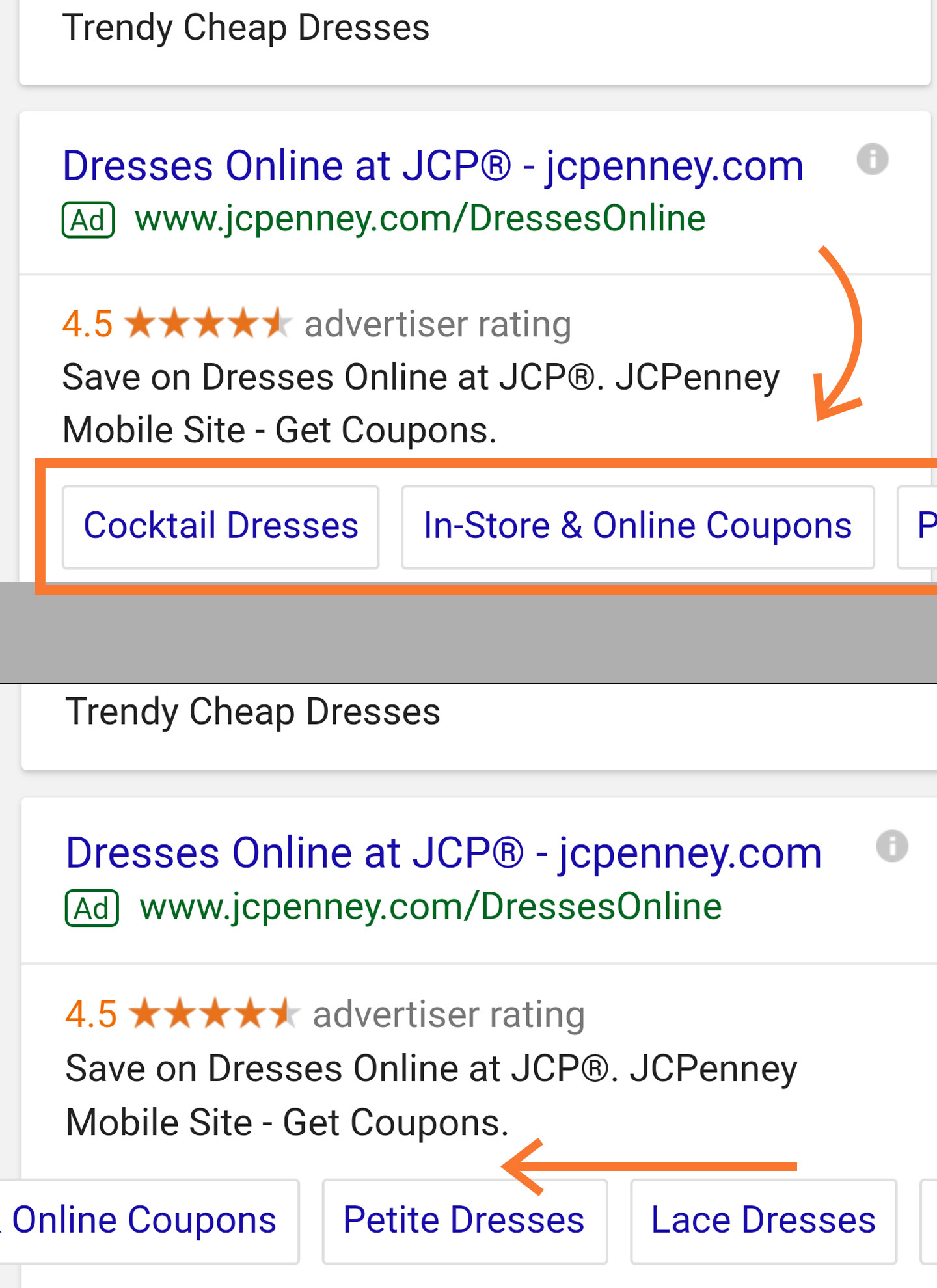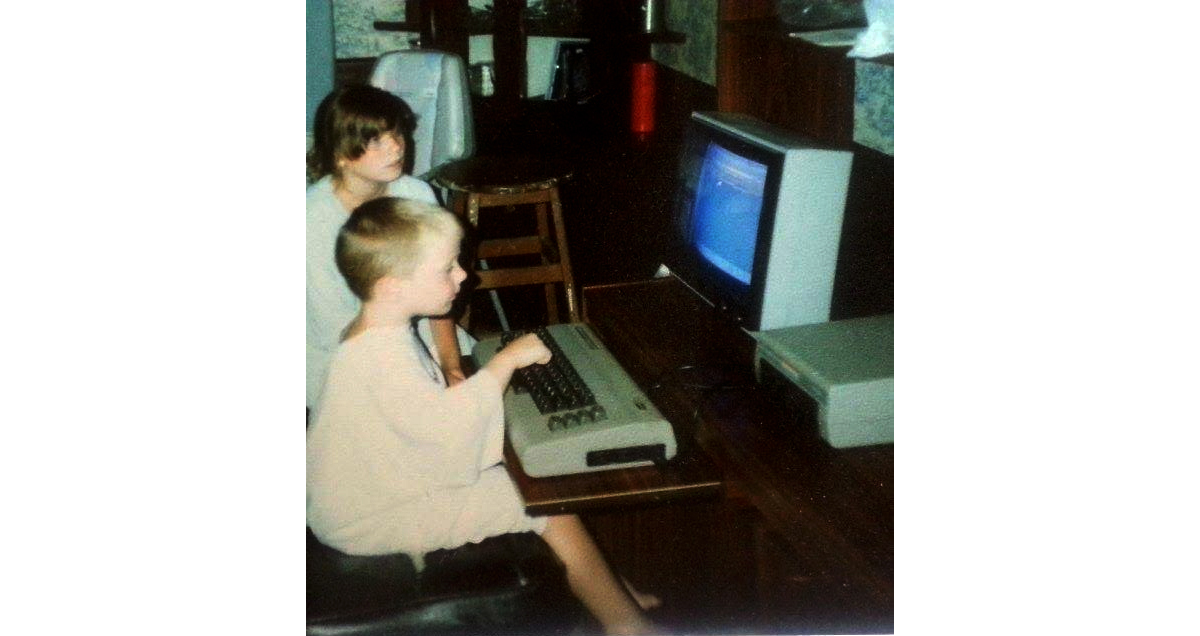The Internet is an essential resource for people worldwide. It provides access to information, entertainment, and services that make daily life easier. However, for people with disabilities, navigating the web can be a daunting task. That’s where assistive technology comes in. They help to bridge the gap and make the web more accessible for everyone.
So, what does your online business need to know about assistive technologies, and how can you make sure your website is compatible? In this post, we’ll break down the following:
- What Is Assistive Technology?
- What are 5 Types of Assistive Technology Tools?
- How Can I Make My Website Accessible?
What Is Assistive Technology?
Assistive technology(AT) is any tool or device that helps individuals with disabilities to access, navigate, and interact with web content. These tools can be hardware or software solutions that make it easier for people with various impairments to access and use websites and other digital resources. For example, a switch device using blinking or tapping can replace the need for a keyboard or mouse.
Typically, four main types of disabilities need to be considered.
- Visual: People who are blind, have low vision, or are color blind.
- Auditory: People who are hard of hearing or deaf.
- Motor: People who have limited fine motor control, muscle slowness, or tremors and spasms
- Cognitive: Cognitive disabilities hinder the behavior and intellectual development of a person. This includes a broad range of disabilities, from mental illnesses to learning disabilities or old age.
Different types of ATs are built to help each of these groups access web content. These tools are designed to bridge the gap between the users’ abilities and the demands of websites, making the web more accessible and inclusive.
What are 5 Types of Assistive Technology Tools?
With so many different types of assistive technology, it can be challenging to know where to start. So here are five of the most common types and how they help support people with disabilities browse the web:
1. Screen Magnification Software
Did you know that over 200 million people worldwide have a visual impairment that makes it difficult to read standard-sized text on a screen? Users with low vision often rely on magnification tools, such as screen magnifiers or browser zoom features, to make content legible or to reduce eye strain.
Most web browsers can “zoom in” on content, but screen magnification software works differently. Tools like MAGic, Windows Magnifier, and Apple’s Zoom magnify a part of the screen at a time, preserving the web page’s layout.
However, many users prefer to use the zoom function on their browsers. So don’t assume anyone with a visual impairment will only use screen magnification software when accessing your website.
The Web Content Accessibility Guidelines (WCAG) are a set of intentionally shared standards for website accessibility. For example, WCAG’s “Resize Text” guideline requires content to be zoomed in at least 200% before losing content or functionality.
2. Screen Readers
Screen readers are essential for users who are blind or have severe visual impairments. These software programs convert on-screen text into spoken words or braille output. As a result, users can navigate and interact with your website using only auditory feedback.
Popular screen readers include JAWS (Job Access With Speech), NVDA (NonVisual Desktop Access), and VoiceOver (for Apple devices). Each screen reader has its capabilities and limitations for carrying out tasks. However, screen readers only work if websites are compliant.
Here are a few examples of WCAG guidelines that are essential for screen readers:
- Providing all non-text content (images, form fields, video, audio, etc.) with alternative text descriptions. For example, images should have a text description that explains the image’s purpose on the page.
- Websites should use clear, descriptive headings and labels.
- Websites can be navigated with a keyboard or an alternate keyboard only.
3. Voice Recognition
One of the growing advances in AT is voice recognition. Voice recognition technology lets users control their browsers, dictate text, and interact with websites using only their voices. By enabling voice commands, users can navigate, click on links, fill out forms, and perform other tasks without using their hands.
Users should be able to use common commands such as “go to the homepage” to operate websites in predictable ways. However, web content must be designed and coded for users to use voice recognition tools.
Here are a few WCAG guidelines that can help improve the browsing experience for speech recognition users:
- Provide users with a clear visual indicator of which element is the current focus. Without focus indicators, users might not know what they’re controlling.
- Use labels and identifiers for interactive elements. Each element’s programmatic label should match its visual presentation. For instance, if a user sees a “submit” button on a page form, they should be able to say “submit” to activate the control and complete the form.
- Remove any keyboard traps that would prevent users from navigating your site after focusing on a certain element.
4. Switch Devices
A switch device is a specialized input tool that replaces the need for a keyboard or mouse. It is used by people with physical disabilities or fine motor impairments to access and control computers, smartphones, and other communication devices.
However, switch devices vary based on the user’s mobility, preferences, and settings. This can include pressing a button, blowing into a tube, or even moving an eyebrow. For example, users can press a large, round button with their hand, foot, or whatever is most comfortable. Then, on the screen, a focus indicator will automatically cycle through different elements on the site, and the user can click to activate the switch.
Like voice recognition AT, switch devices require similar WCAG standards to be implemented on a website for users to engage in the content.
5. Closed Captioning Services
Most of us are more familiar with closed captions, from streaming services and YouTube to video calls with Zoom. However, although it’s one of the more popular ATs, it is often overlooked.
Closed captioning services provide on-screen text corresponding to video and multimedia presentations’ audio content. By providing accurate and synchronized text captions for your multimedia content, you’re allowing users who are deaf or hard of hearing to understand and engage with your website. For this reason, WCAG requires all pre-recorded audio content to be clearly labeled, except for media with an alternative text option.
However, while automatic caption tools are available, they are far from perfect. For instance, we have all watched a YouTube video where captions do not always align with the speaker’s words. If it was not for our ability to hear, the message’s meaning would be different based on what the auto caption filled in. Therefore, it is highly recommended to use closed captioning services that employ human transcribers to make captions and transcripts more accurate.
How Can I Make My Website More Accessible?
With so many different types of AT available, it can be hard to know where to start. But regardless of where you are on your accessibility journey, we’re here to help. At 216digital, we can help develop a strategy to integrate WCAG 2.1 compliance into your development roadmap on your terms. Providing an accessible browsing experience to all your users, including those with disabilities.
To learn more about how the ADA experts at 216digital can help build an ADA WCAG 2.1 compliance strategy to achieve ongoing, real-world accessibility on your terms, schedule an ADA Strategy Briefing.