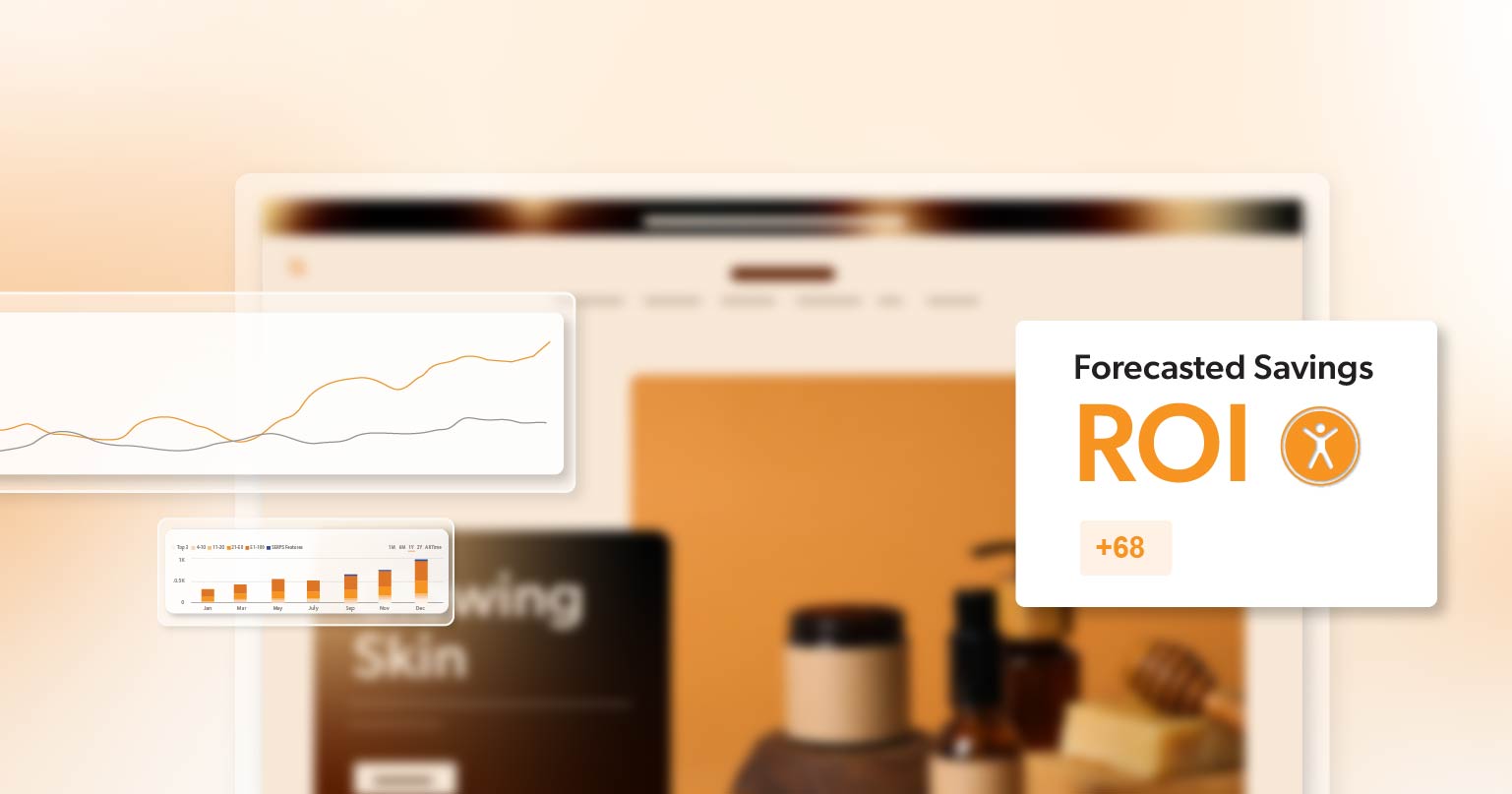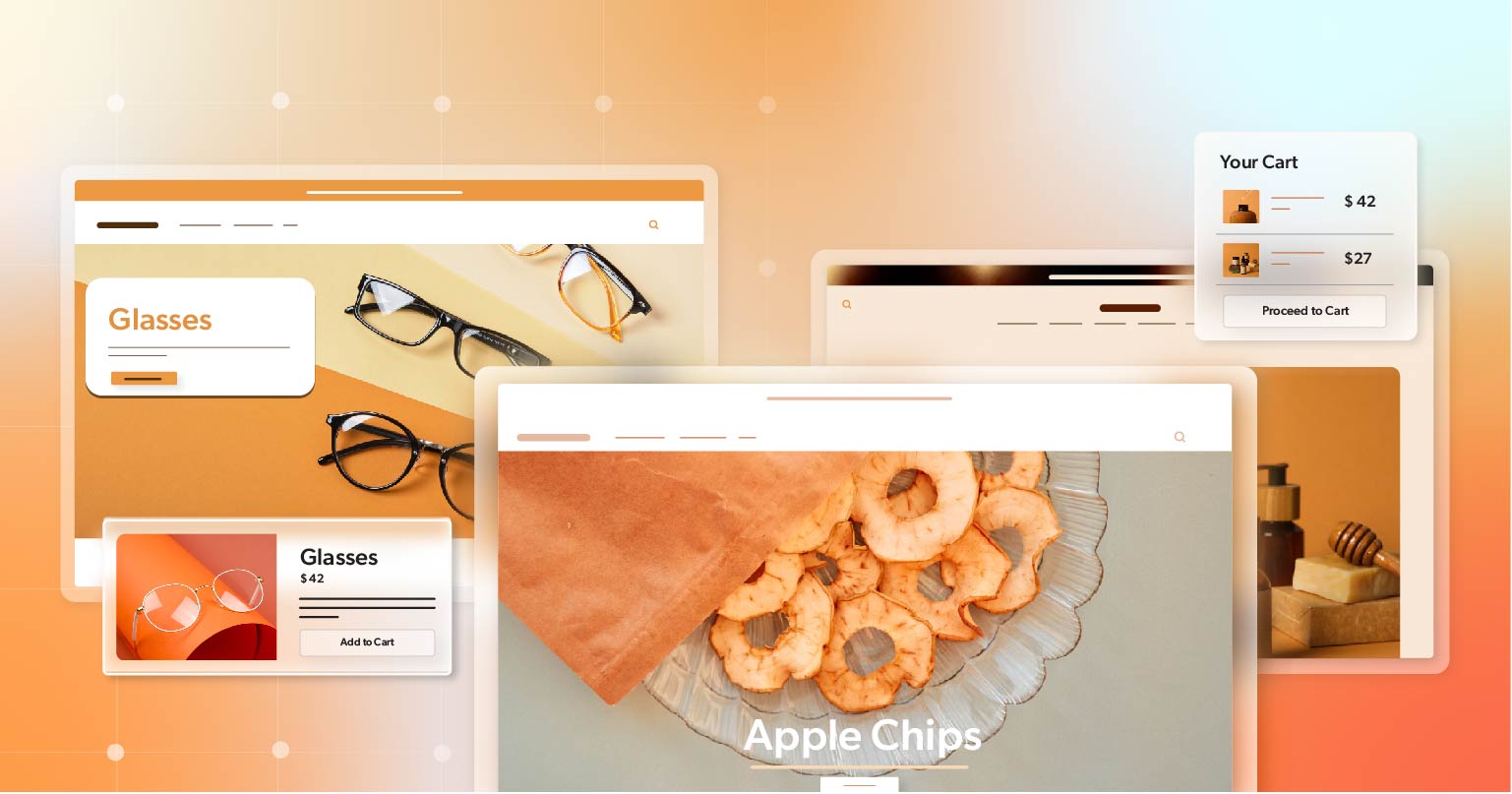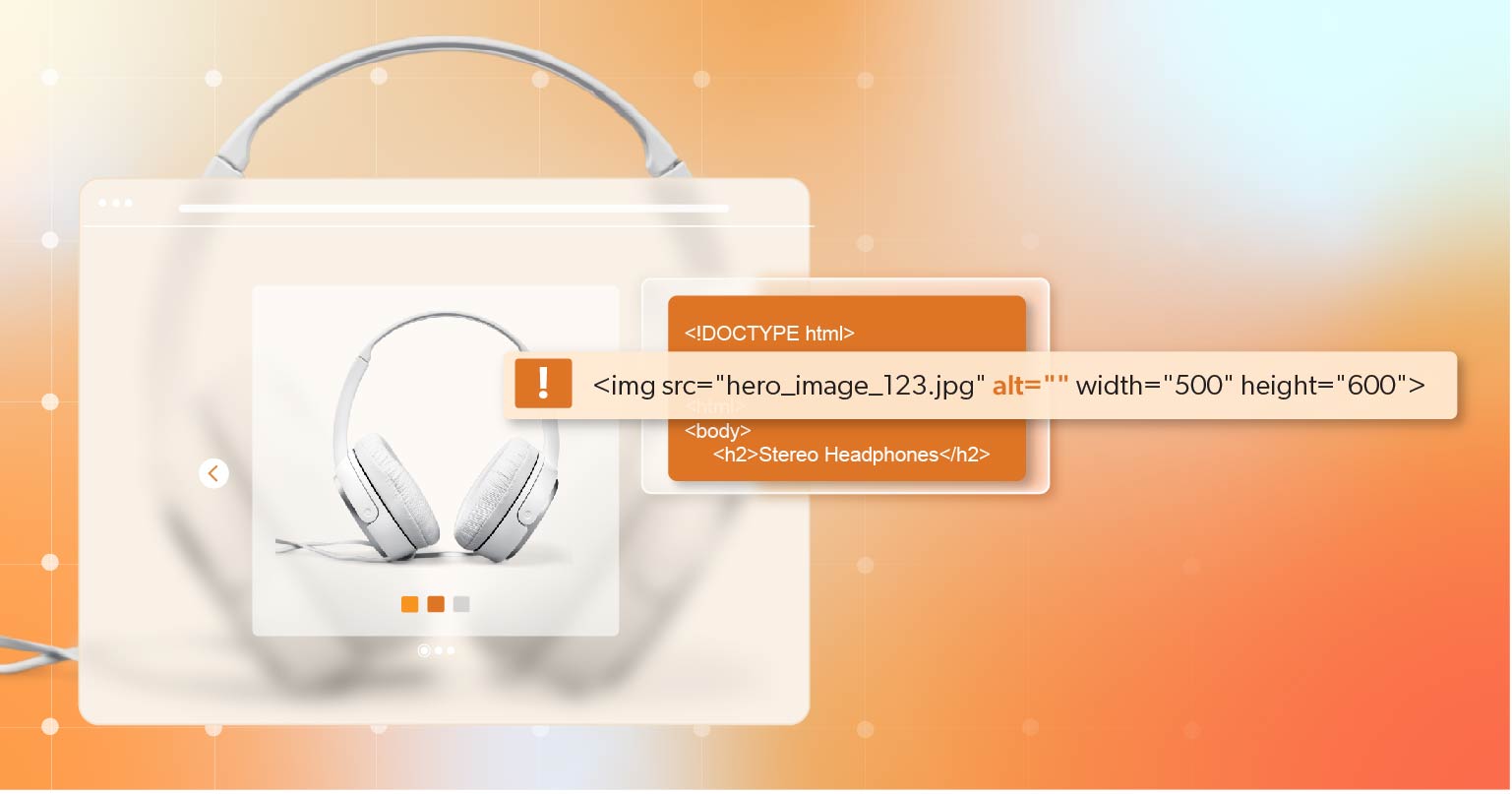In the digital age, web accessibility is more than just a compliance checkbox—it’s a commitment to inclusivity and a critical aspect of your website’s user experience. However, ensuring your website is accessible can be complex and time-consuming, requiring specialized knowledge and skills. This is where an outside firm for accessibility remediation becomes invaluable. Let’s explore why partnering with an experienced firm like 216digital can be a game-changer for your business.
Expertise and Knowledge
Accessibility remediation is not a one-size-fits-all solution. It demands a deep understanding of the Web Content Accessibility Guidelines (WCAG), the Americans with Disabilities Act (ADA), and other relevant standards and regulations. An outside firm brings a wealth of expertise to the table, ensuring that every aspect of your website meets the required accessibility standards.
Professionals in accessibility firms stay current with the latest updates and changes in guidelines and regulations. This continuous learning is crucial because web accessibility is an evolving field. For instance, WCAG 2.1 introduced new criteria that were not present in WCAG 2.0. Keeping up with these changes requires a dedicated team that is always on top of industry developments.
Comprehensive Testing
Effective accessibility remediation goes beyond automated tools. While these tools are useful for identifying obvious issues, they often miss more nuanced problems that can significantly impact users with disabilities. An outside firm utilizes a combination of automated tools and manual testing to ensure thorough coverage.
Manual testing is essential for evaluating how real users with disabilities interact with your website. This includes testing with screen readers, keyboard navigation, and other assistive technologies. Experienced accessibility professionals can identify and fix issues that automated tools might overlook, ensuring a truly accessible user experience.
Making Judgment Calls
Accessibility is not always black and white. There are situations where judgment calls are necessary to balance design, functionality, and accessibility. Professionals with experience in accessibility remediation can make informed decisions about how to address complex issues.
For example, consider a data table that is essential for conveying information but difficult to navigate with a screen reader. An expert can determine the best approach to make the table accessible without compromising its functionality or usability. These judgment calls require a deep understanding of both accessibility principles and user experience design.
Up-to-date with Current Guidelines and Regulations
Web accessibility guidelines and regulations are constantly evolving. An outside firm specializing in accessibility remediation ensures that your website is not only compliant with current standards but also prepared for future changes.
For instance, the European Accessibility Act (EAA) mandates that websites and mobile applications of certain businesses must be accessible by 2025. Staying ahead of such regulations can save your business from potential legal issues and ensure a smoother transition to compliance.
Efficiency and Focus
Partnering with an outside firm allows your internal team to focus on core business activities. Accessibility remediation can be a time-consuming process, especially for teams that lack specialized knowledge. By outsourcing this task, you can ensure it is handled efficiently and effectively without diverting your team’s attention from other important projects.
Considering 216digital as a Partner
When choosing an outside firm for accessibility remediation, it’s crucial to select a partner with a proven track record of success. 216digital stands out as an excellent choice for several reasons:
- Proven Expertise: With years of experience in web accessibility, 216digital has a deep understanding of the challenges and solutions involved in making websites accessible.
- Comprehensive Services: We offer a full range of services, from initial audits to ongoing maintenance, ensuring your website remains accessible over time.
- Client-Centric Approach: Working closely with our clients, we understand their unique needs and provide tailored solutions that meet both accessibility standards and business goals.
- Up-to-date Knowledge: 216digital stays current with the latest accessibility guidelines and regulations, ensuring your website is compliant now and in the future.
Wrapping Up
Web accessibility is essential for creating an inclusive online environment and avoiding potential legal pitfalls. While it might be tempting to handle accessibility remediation in-house, the benefits of partnering with an outside firm like 216digital are clear. Our expertise, comprehensive testing, ability to make informed judgment calls and up-to-date knowledge of current guidelines and regulations can transform your website into an accessible and user-friendly platform.
Investing in accessibility is not just about compliance; it’s about demonstrating a commitment to all your users and enhancing the overall user experience. By choosing an experienced partner for accessibility remediation, you can ensure your website meets the highest standards of accessibility and remains a valuable asset for all visitors.
Ready to get started? Contact us today to schedule a complementary ADA Strategy Briefing so that you can confidently take this next step into digital accessibility.