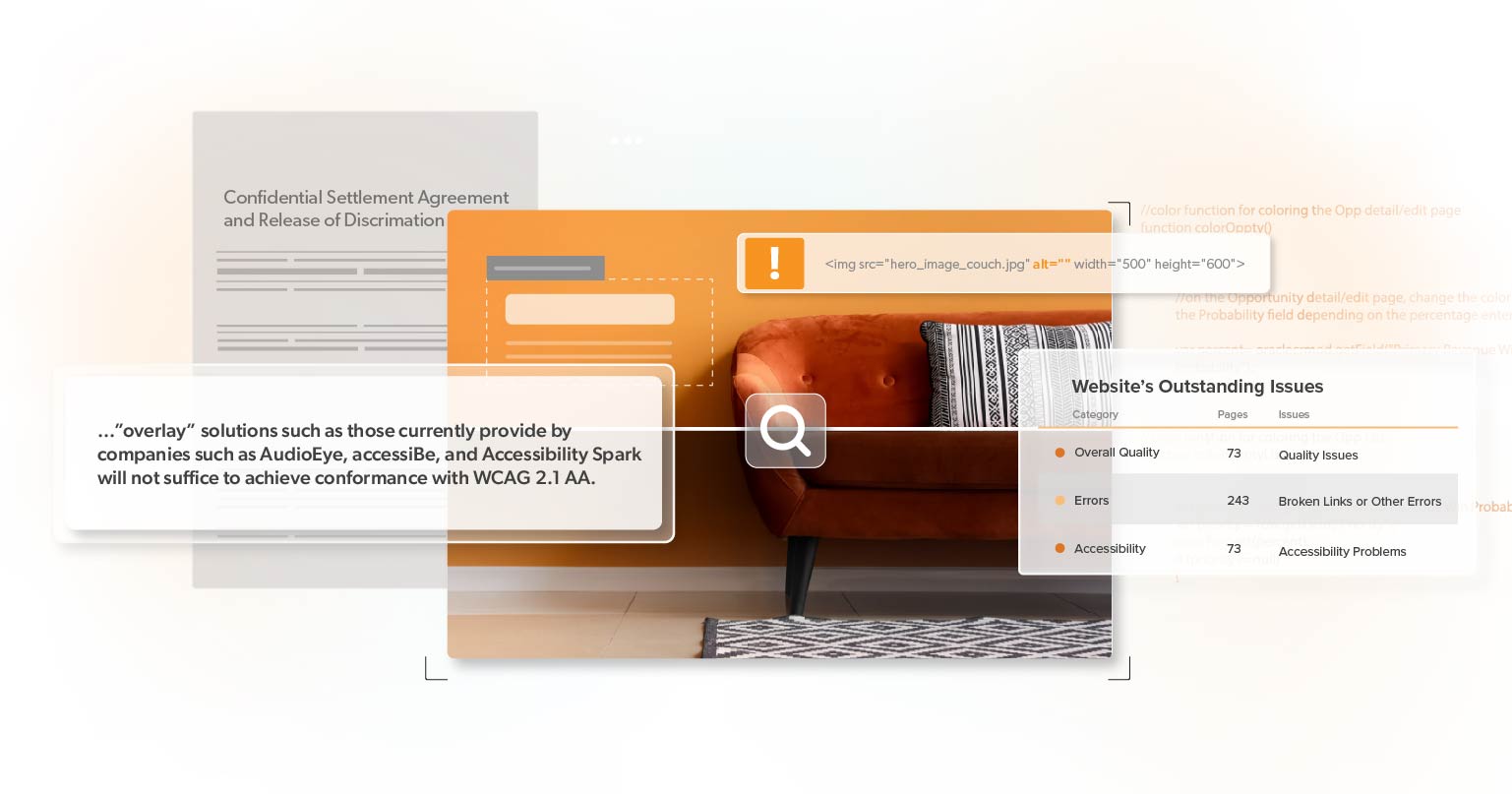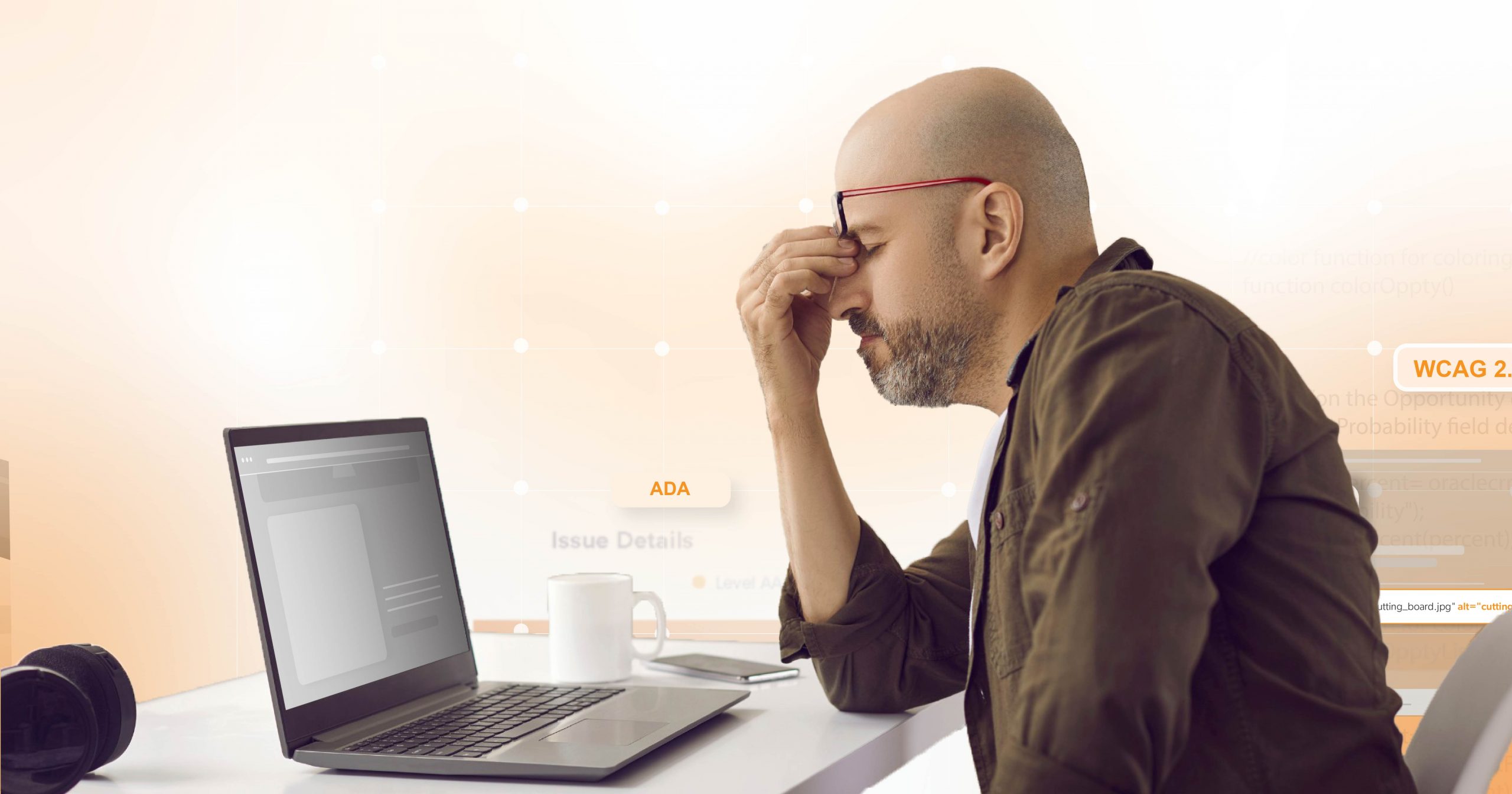In today’s digital world, having a website that’s accessible to everyone is not just a nice-to-have; it’s essential. As a business owner, you want to ensure your website is user-friendly for all potential customers. However, when it comes to web accessibility, there’s a common misconception that screen overlays are a quick fix. Unfortunately, these overlays can create more problems than they solve. In this article, we’ll explore why screen overlays can actually hinder users with visual impairments and how they can put your business at risk for an ADA lawsuit.
What Are Screen Overlays?
Screen overlays are tools that can be added to a website to provide accessibility features. These overlays are designed to make a website more usable for people with disabilities by adding features like text-to-speech, color contrast adjustments, and font size changes. While the intention behind these tools is good, their effectiveness and actual impact are often questionable.
Why Screen Overlays Can Be Problematic
1. They Can Create More Barriers
Screen overlays might seem like a helpful solution, but they often end up complicating things. For individuals who rely on assistive technologies such as screen readers, overlays can interfere with how these tools work. Screen readers, for instance, may not interact well with overlays, making it harder for users to navigate the site. Instead of enhancing accessibility, overlays might add another layer of complexity that can make it more difficult for disabled users to access the information they need.
2. They Can Conflict with Existing Accessibility Features
Many websites already incorporate accessibility features that follow the Web Content Accessibility Guidelines (WCAG). These features are carefully designed to work together to provide a seamless experience for all users. When you add a screen overlay, it can conflict with these existing features, creating inconsistencies that can confuse users. This is especially problematic for people who rely on keyboard navigation or voice commands.
3. They May Not Address the Root Issues
Screen overlays often tackle symptoms rather than the root causes of accessibility issues. For example, if your website has poor color contrast or inaccessible navigation, an overlay might offer temporary solutions like color adjustments. However, these adjustments might not fully resolve the underlying problems, leaving users with disabilities facing ongoing challenges. The real solution lies in making the website itself more accessible through proper design and development practices.
Impact on Your Business: ADA Lawsuits and Legal Risks
Increased Risk of ADA Lawsuits
The Americans with Disabilities Act (ADA) requires businesses to make their websites accessible to people with disabilities. If a website is not accessible, it can be subject to legal action. There has been a significant increase in ADA lawsuits targeting websites. Many of these lawsuits are filed because businesses use screen overlays that fail to genuinely improve accessibility.
Websites relying on screen overlays are often scrutinized in legal cases. Courts and advocacy groups are increasingly aware that these overlays do not always meet ADA requirements. As a result, businesses using screen overlays could find themselves in legal trouble, facing expensive lawsuits and the potential need for significant site redesigns.
Reputational Damage
Beyond legal risks, using screen overlays can damage your brand’s reputation. Customers who encounter accessibility issues on your website may feel excluded or undervalued, which can hurt your business’s image. In the digital age, word spreads quickly, and negative experiences can lead to unfavorable reviews and a tarnished reputation. Investing in true accessibility improvements not only helps you avoid legal trouble but also shows that you care about all of your customers.
Lessons from Recent News
A recent New York Times article, For Blind Internet Users, the Fix Can Be Worse Than the Flaws, highlights the growing concern around the effectiveness of AI-based accessibility tools, including screen overlays. The article reveals that while these tools are marketed as solutions, they often fall short of providing real accessibility improvements. The focus has shifted towards creating genuinely accessible websites from the ground up rather than relying on add-ons that may not address the fundamental issues.
The article underscores a key point: businesses should focus on building websites that are inherently accessible, rather than relying on tools that might offer only partial solutions. This approach aligns better with ADA compliance and ensures that your website meets the needs of all users.
Best Practices for True Web Accessibility
1. Follow Web Content Accessibility Guidelines (WCAG)
The best way to ensure your website is accessible is to follow WCAG. These guidelines provide a comprehensive framework for making web content accessible to people with disabilities. They cover areas such as text alternatives for images, keyboard accessibility, and clear navigation. By adhering to these guidelines, you create a website that is genuinely accessible to all users.
2. Conduct Regular Accessibility Audits
Regular accessibility audits can help identify and address potential issues before they become major problems. These audits involve evaluating your website’s design and functionality to ensure it meets accessibility standards. Professional audits can provide valuable insights and recommendations for improvements, and working with accessibility specialists like 216digital can give insight on the ADA requirements to avoid potential legal issues.
3. Invest in Inclusive Design from the Start
Incorporating accessibility into your website’s design from the beginning is the most effective approach. This involves considering the needs of users with disabilities during the design and development phases. By prioritizing accessibility from the start, you create a more inclusive experience for all users and reduce the risk of legal challenges.
Stay Web Accessible with 216digital
Screen overlays might seem like a convenient solution for improving web accessibility, but they often fall short of providing meaningful benefits. Instead, they can create additional barriers for users with disabilities and increase your risk of facing an ADA lawsuit. To ensure your website is genuinely accessible, focus on following established guidelines, conducting regular audits, and investing in inclusive design from the start.
By taking these steps, you will demonstrate your commitment to providing an inclusive and user-friendly experience for all visitors. In the long run, this approach will help you avoid legal troubles, protect your reputation, and create a better online environment for everyone.
Ready to get started? At 216digital, our expert team can assist you in developing a strategy to make this journey of WCAG 2.1 compliance as smooth as possible. Contact us today to schedule a complementary ADA Strategy Briefing so that you can confidently take this next step into digital accessibility.